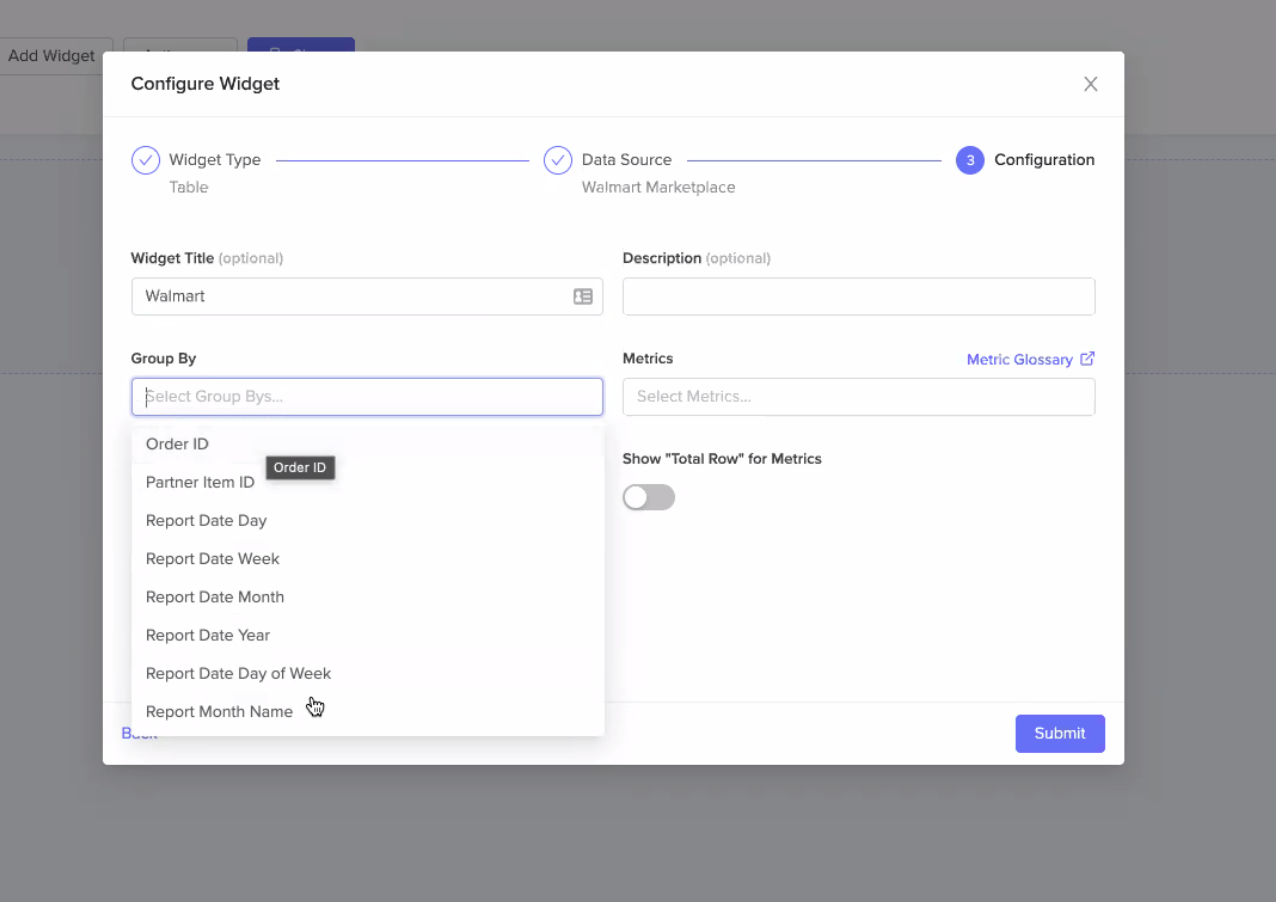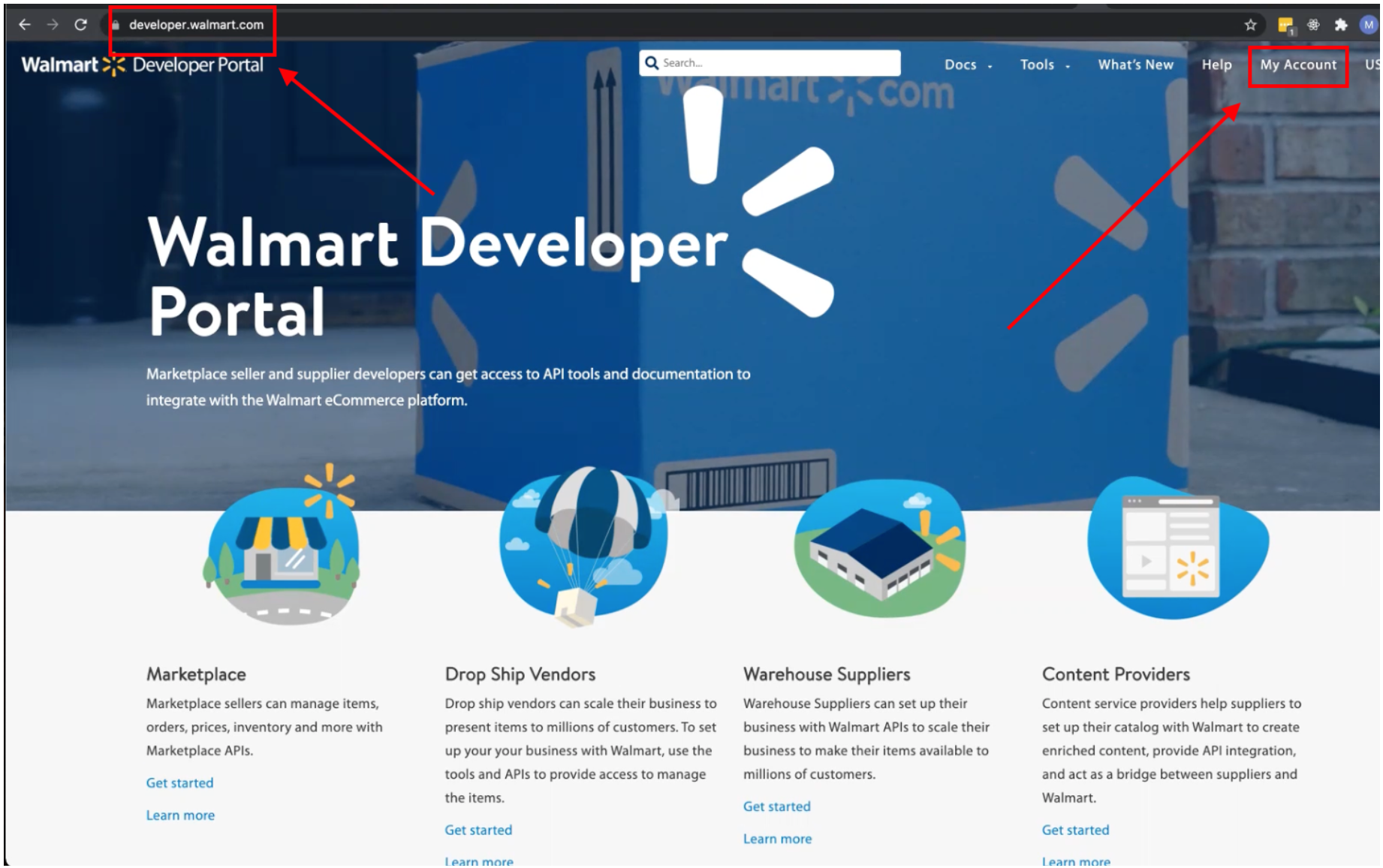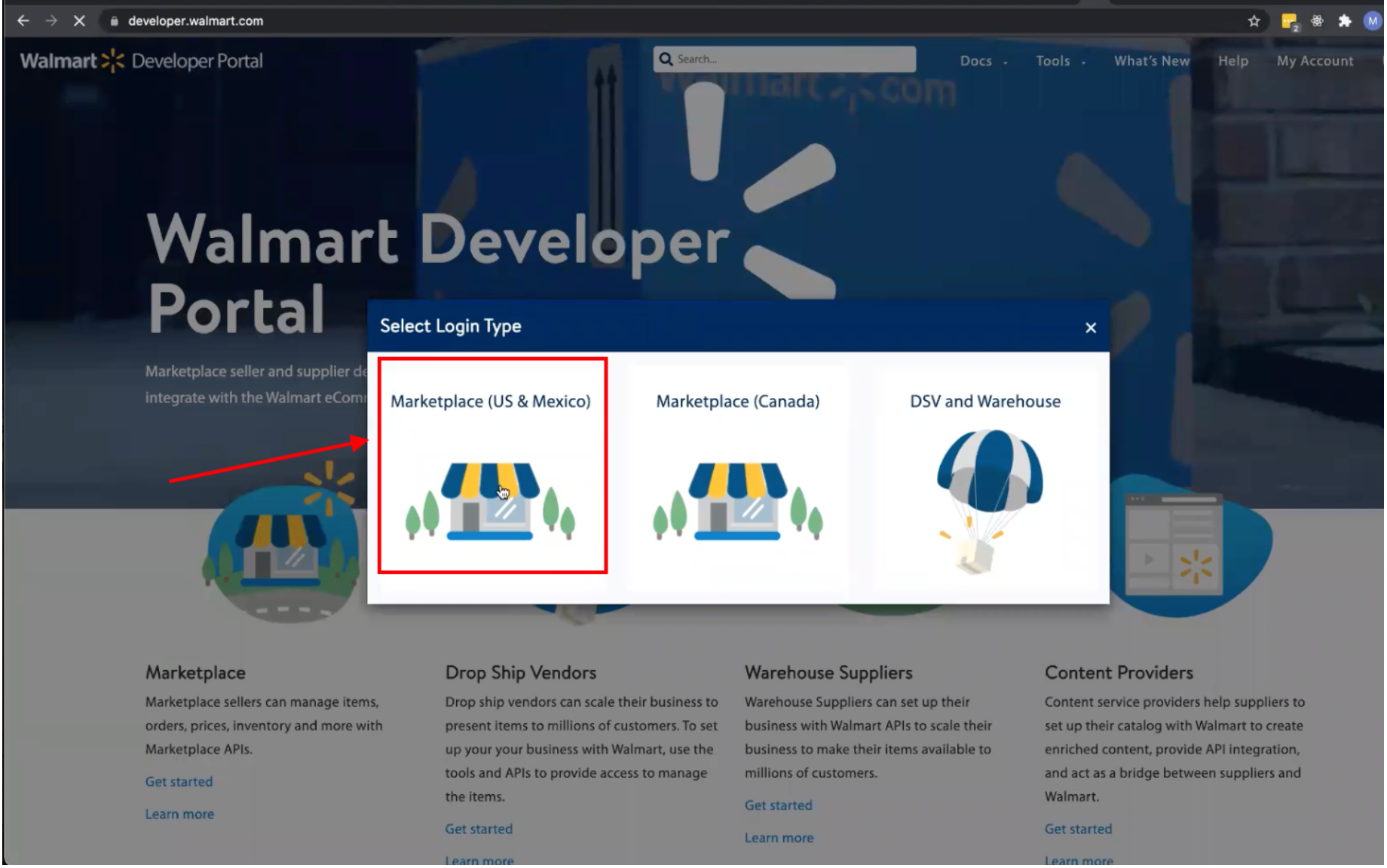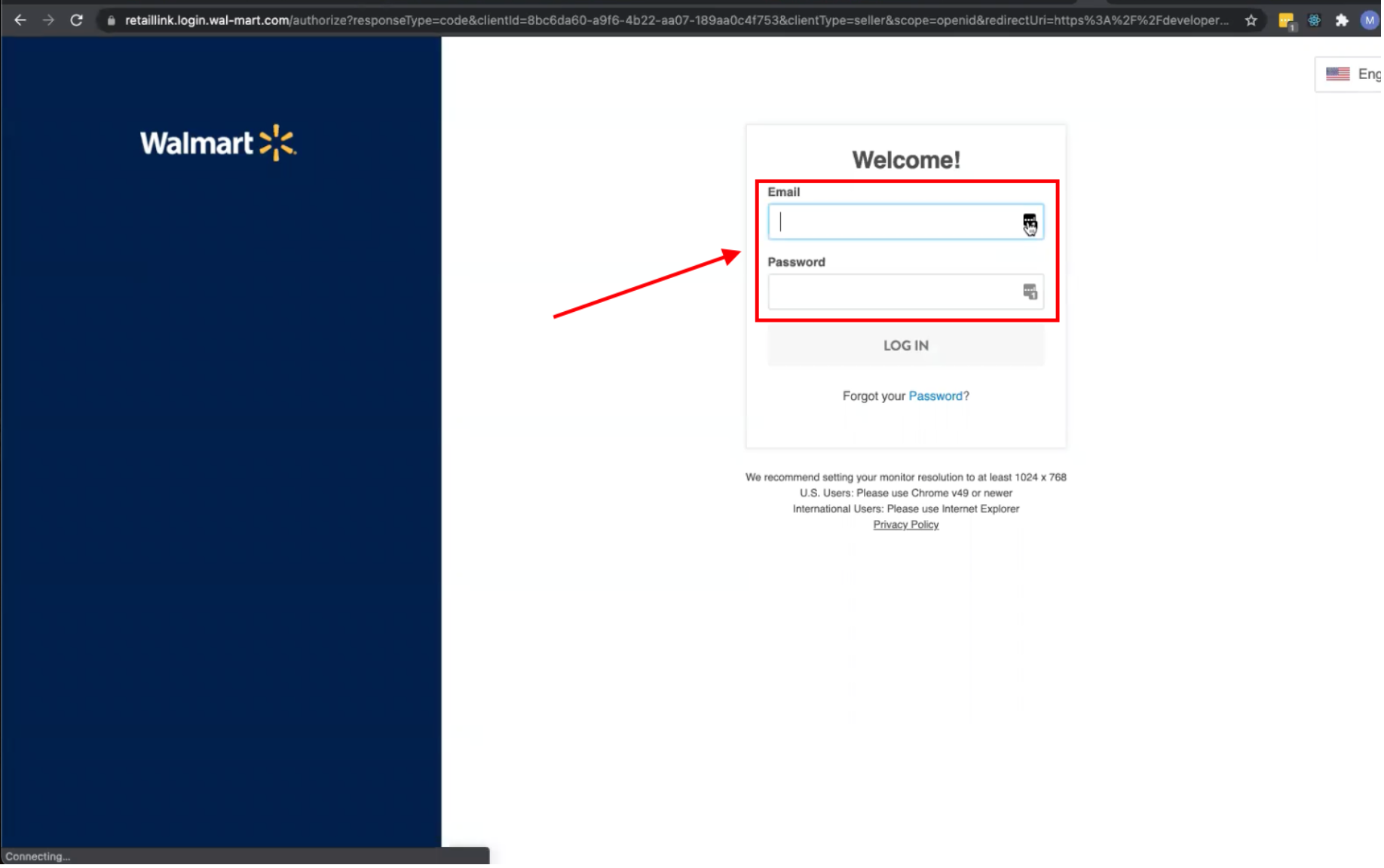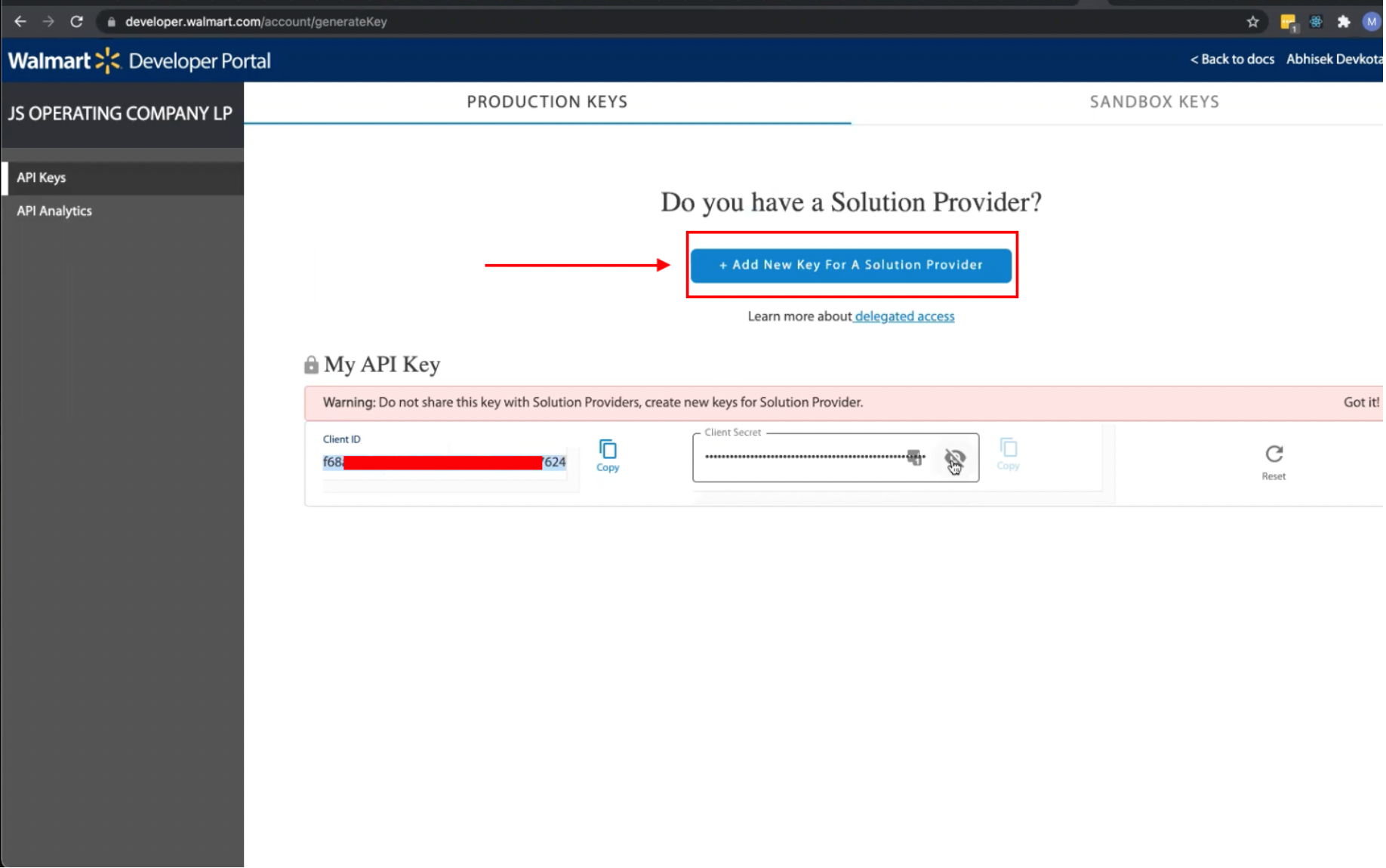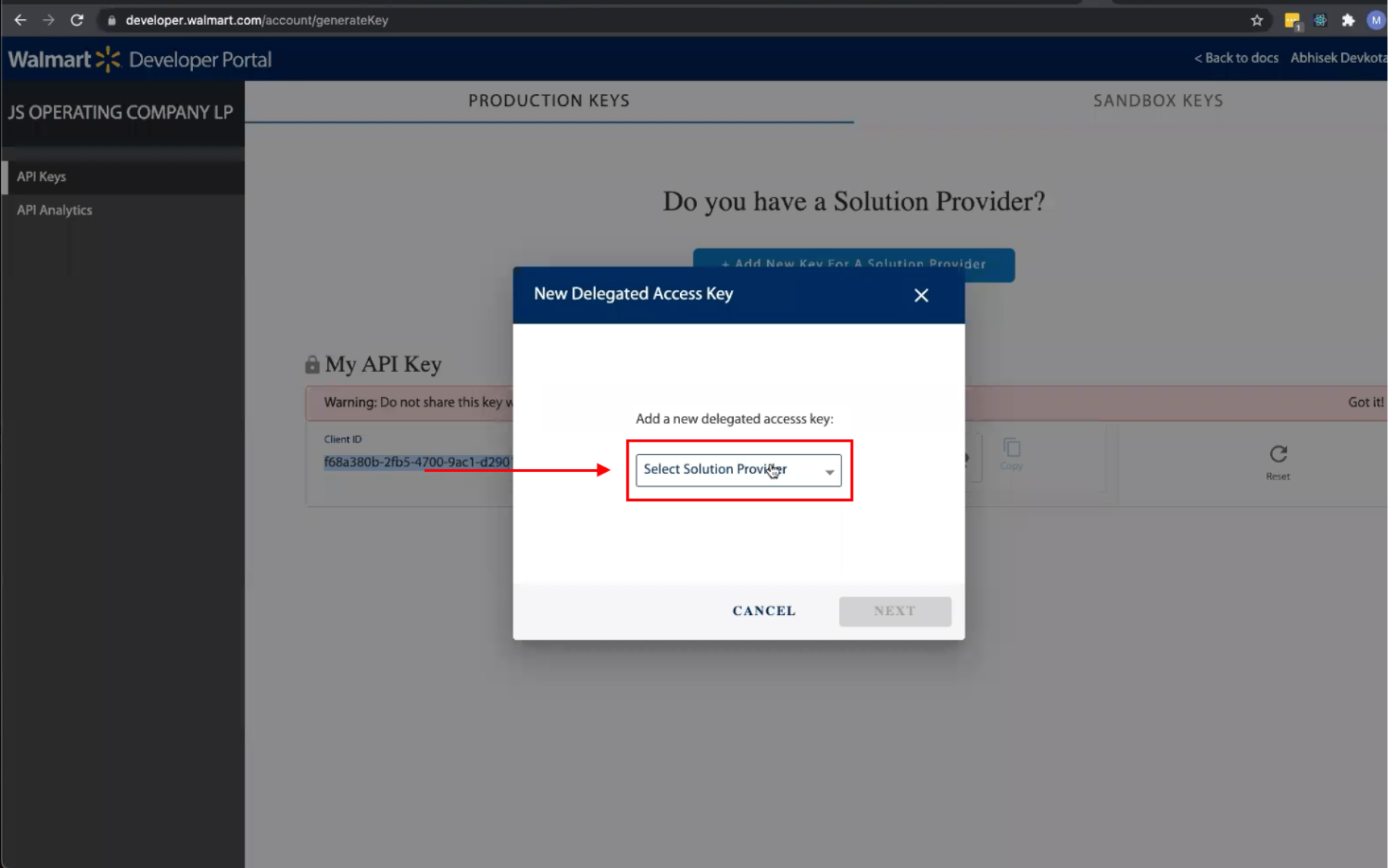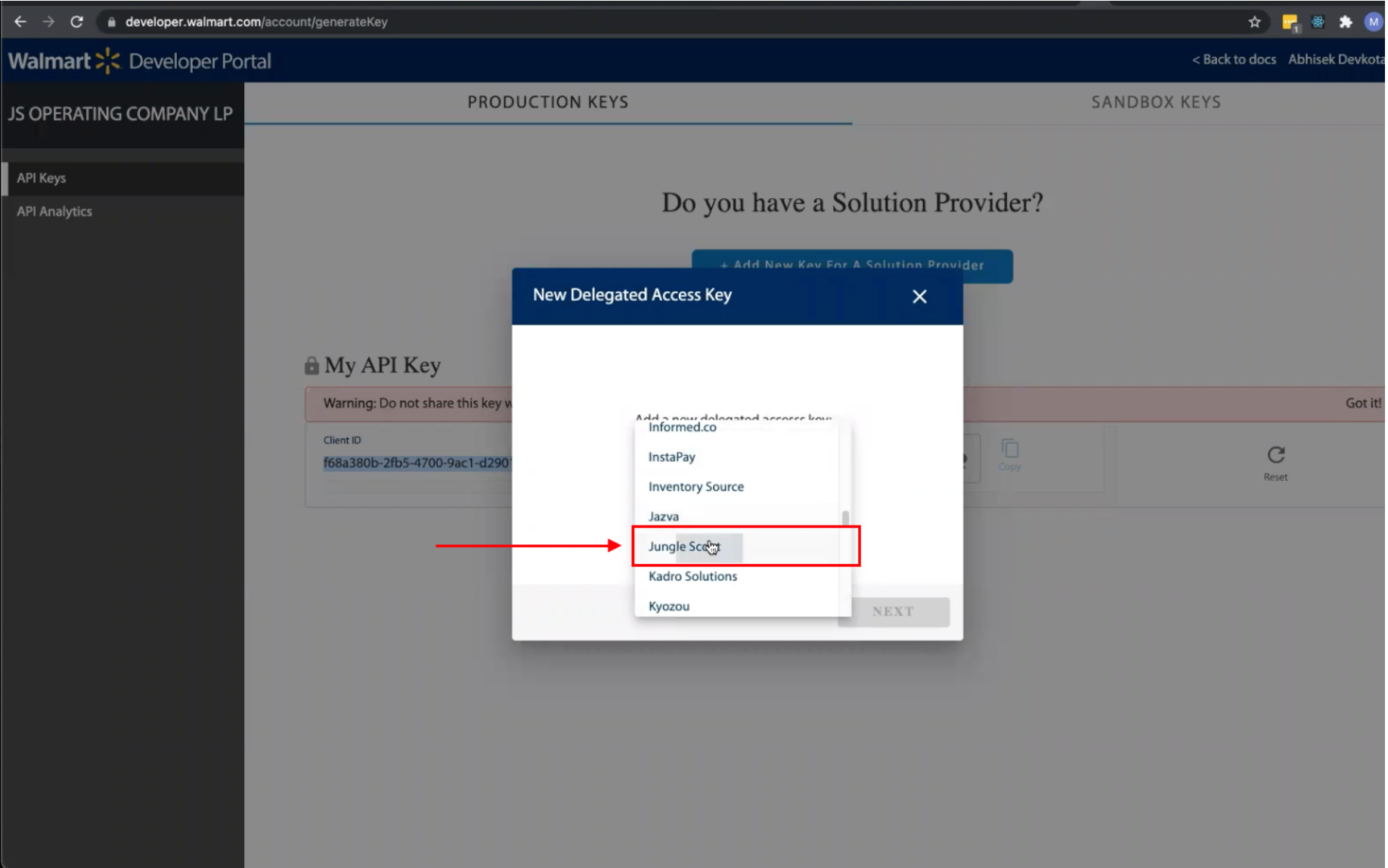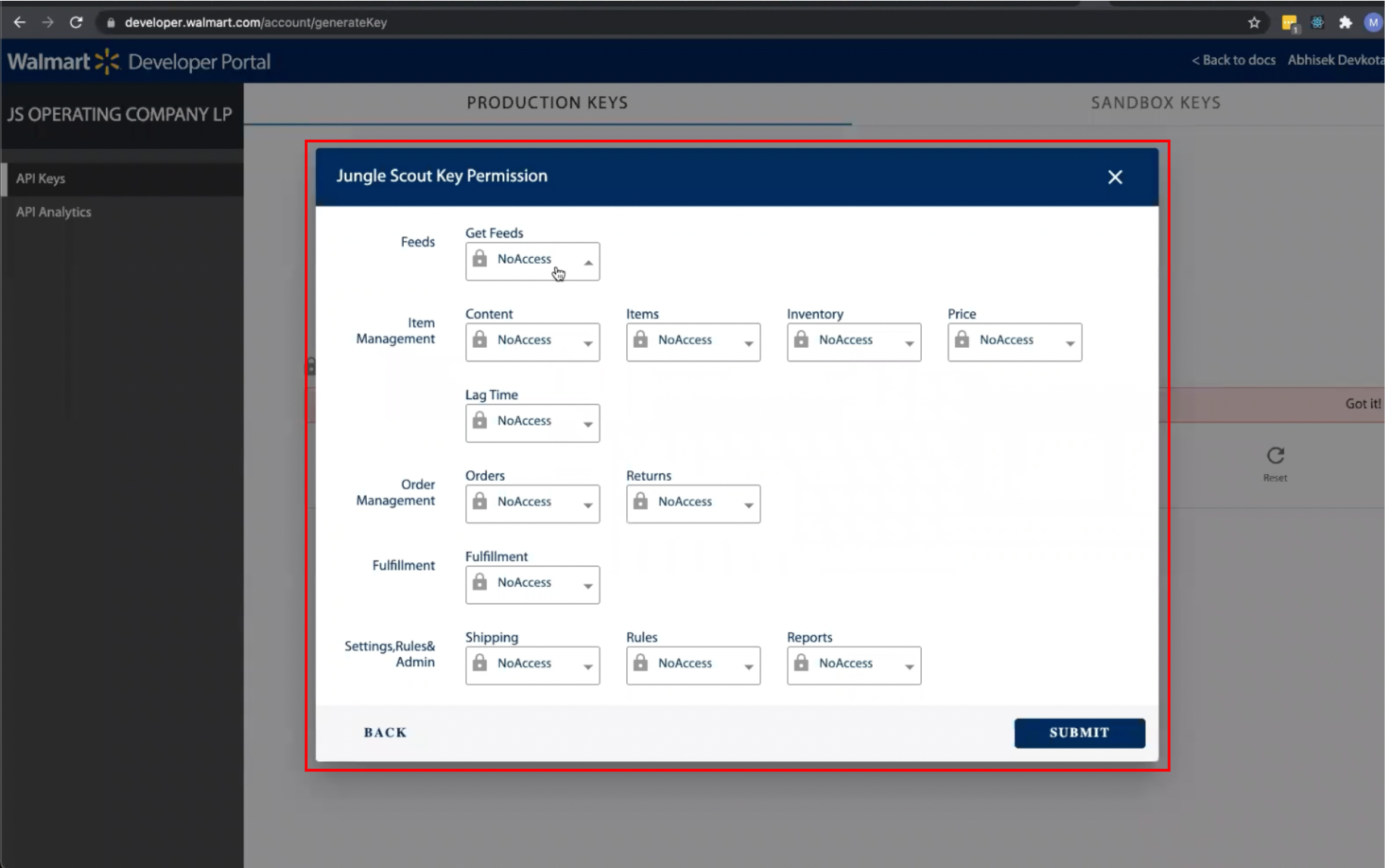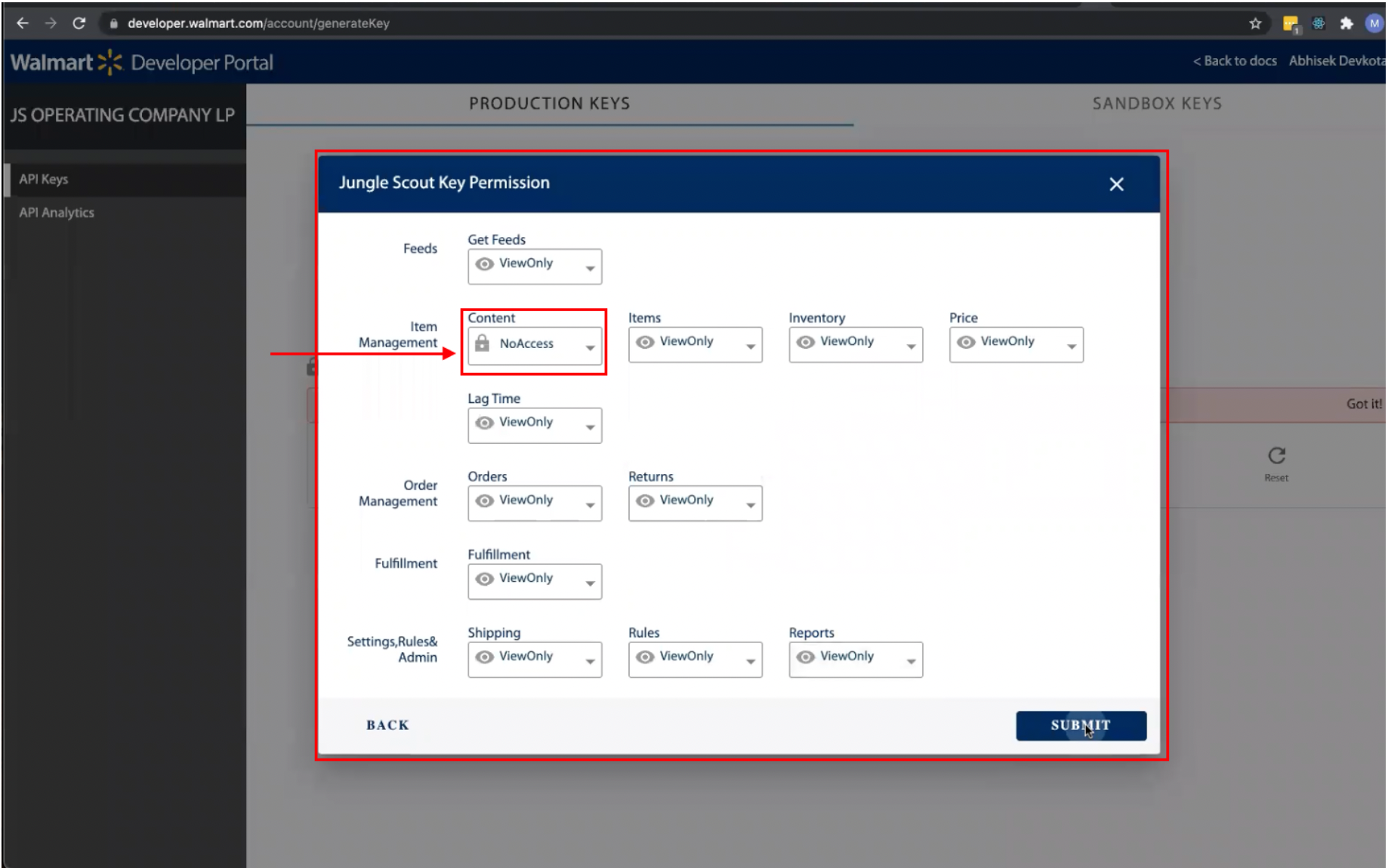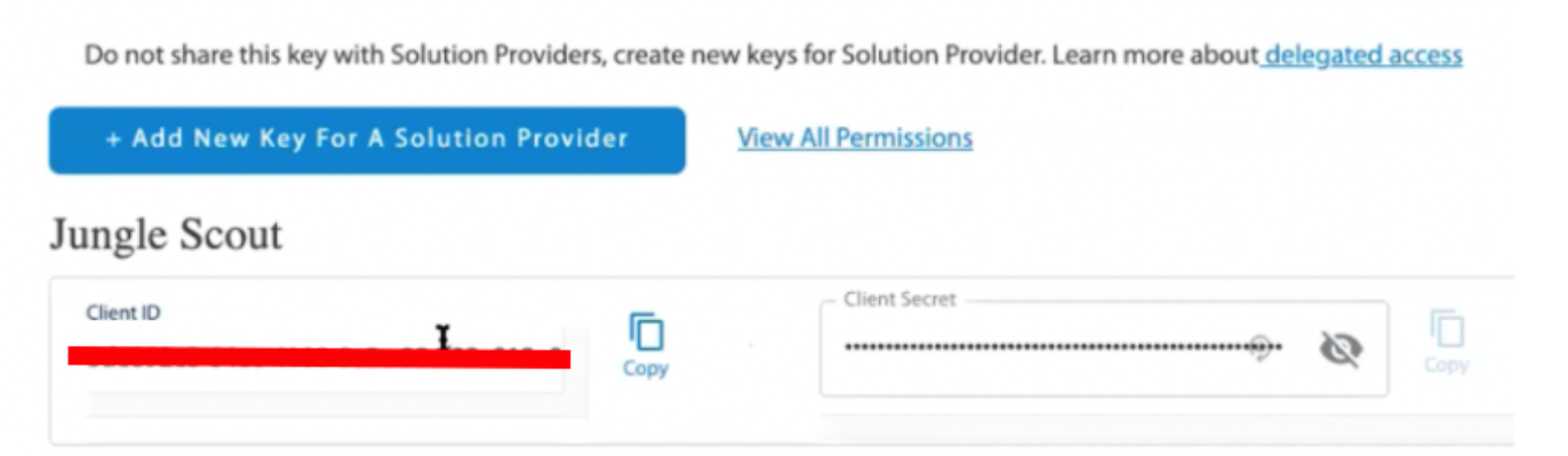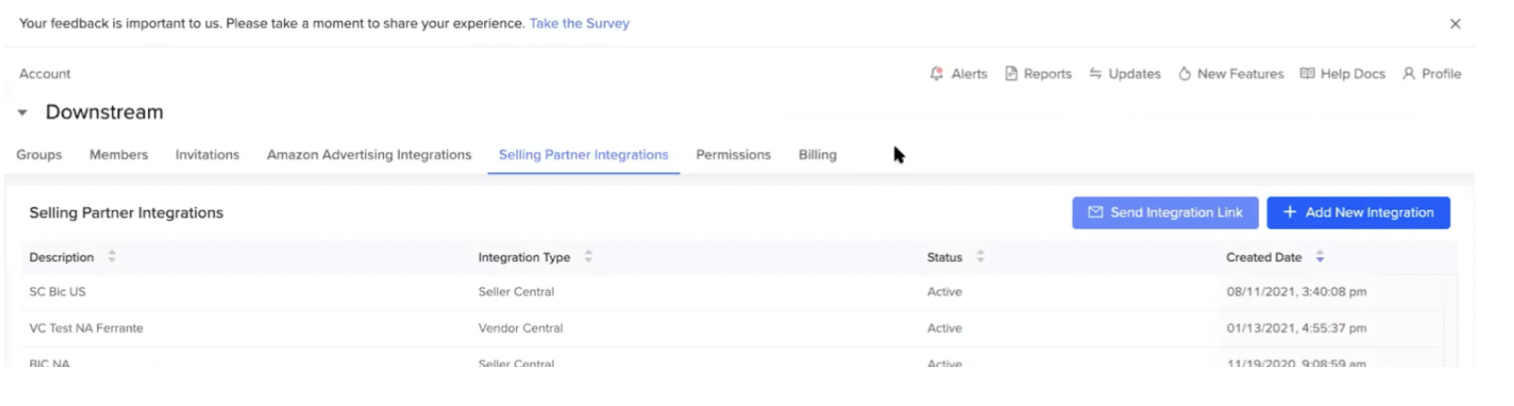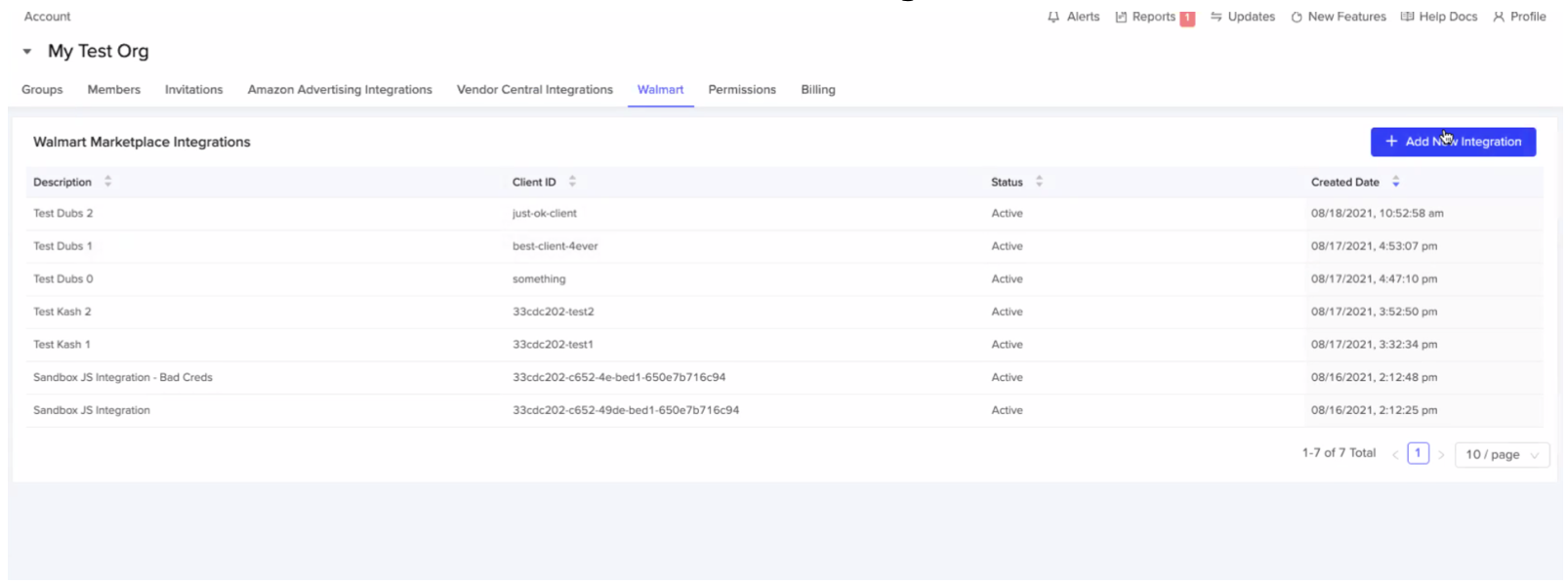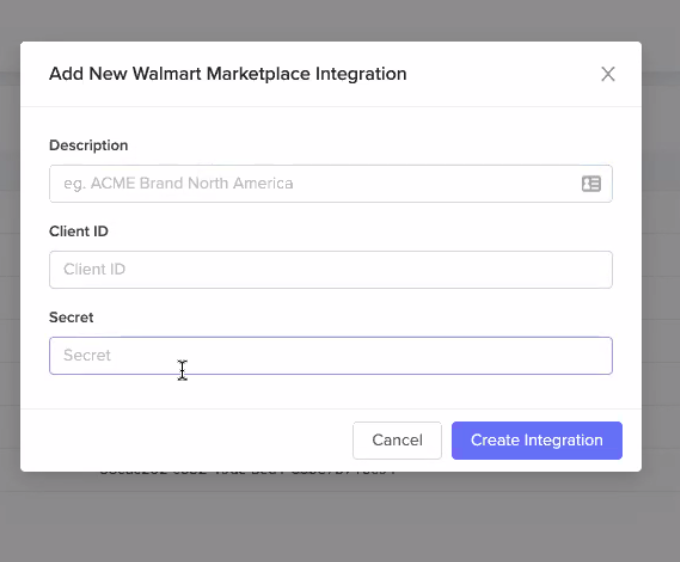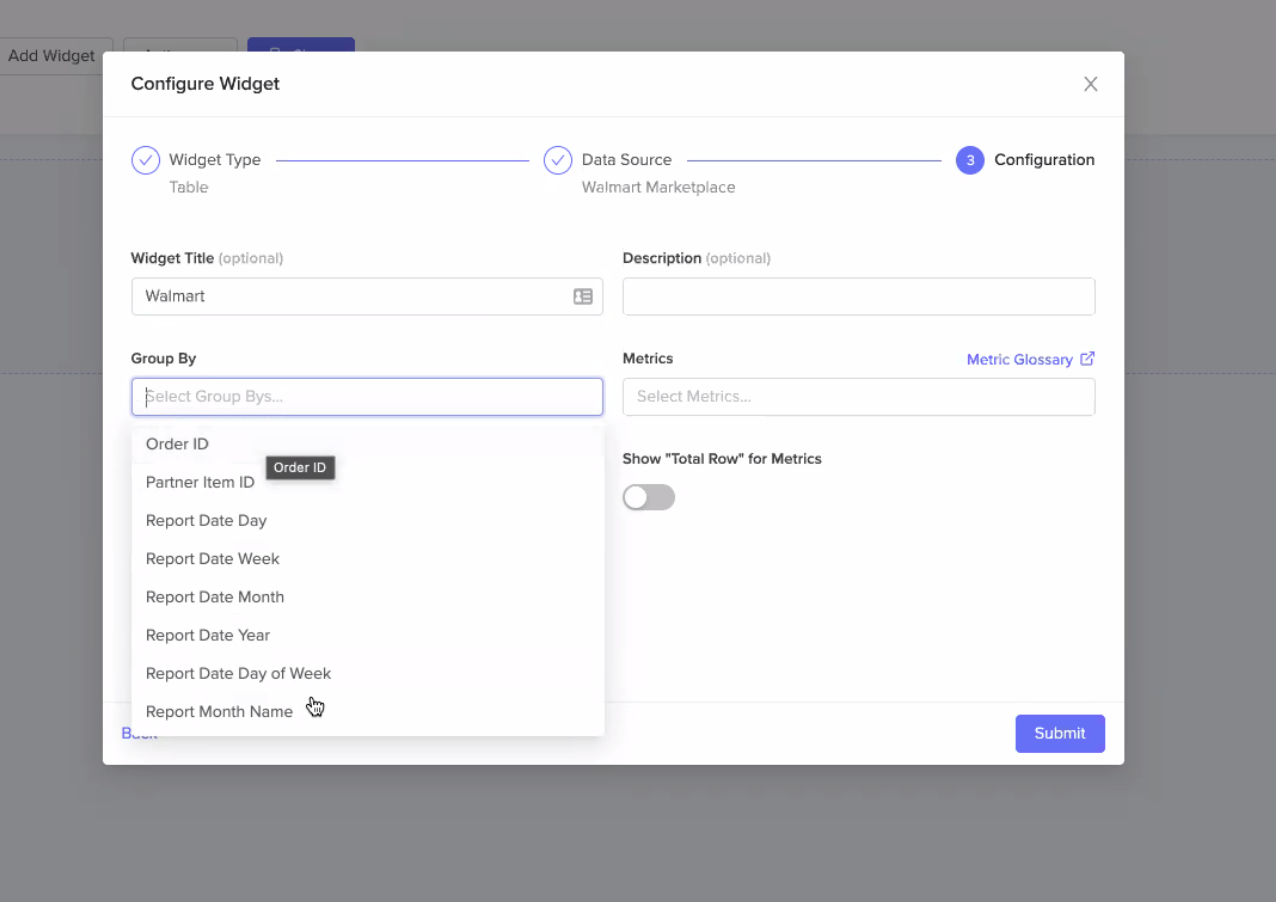Walmart
Onboarding Guide
How to Integrate Your Walmart Marketplace Account with Downstream
Downstream is excited to announce that Walmart Marketplace data is now available within Downstream Dashboards. The Downstream > Walmart Marketplace Integration will help provide data for Downstream customers who are also Walmart Sellers. In the following steps you will learn how to integrate your Walmart Marketplace account with Downstream.
To integrate your Walmart Marketplace account into Downstream:
Visit developer.walmart.com and click on My Account.
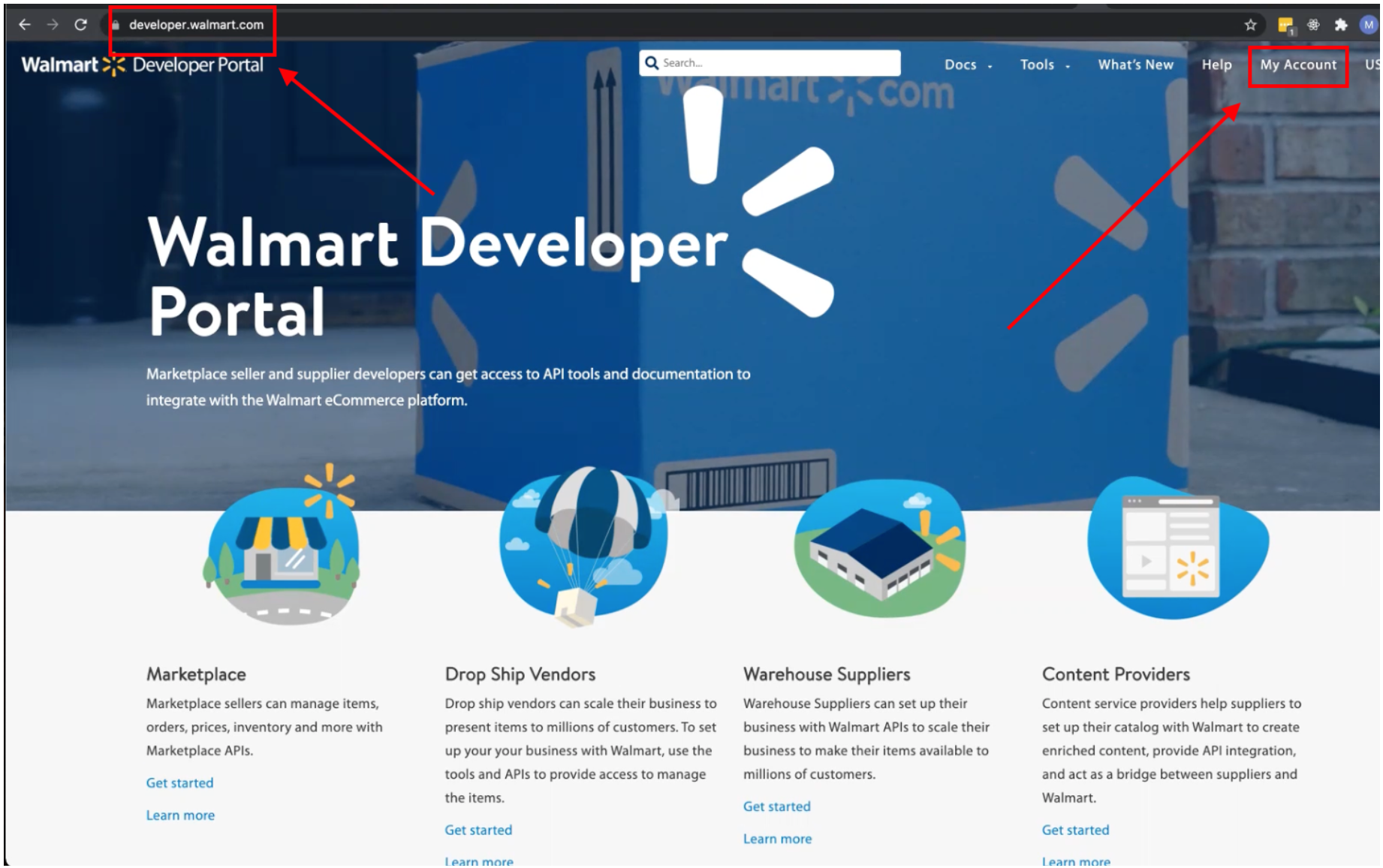
Click on Marketplace (US & Mexico).
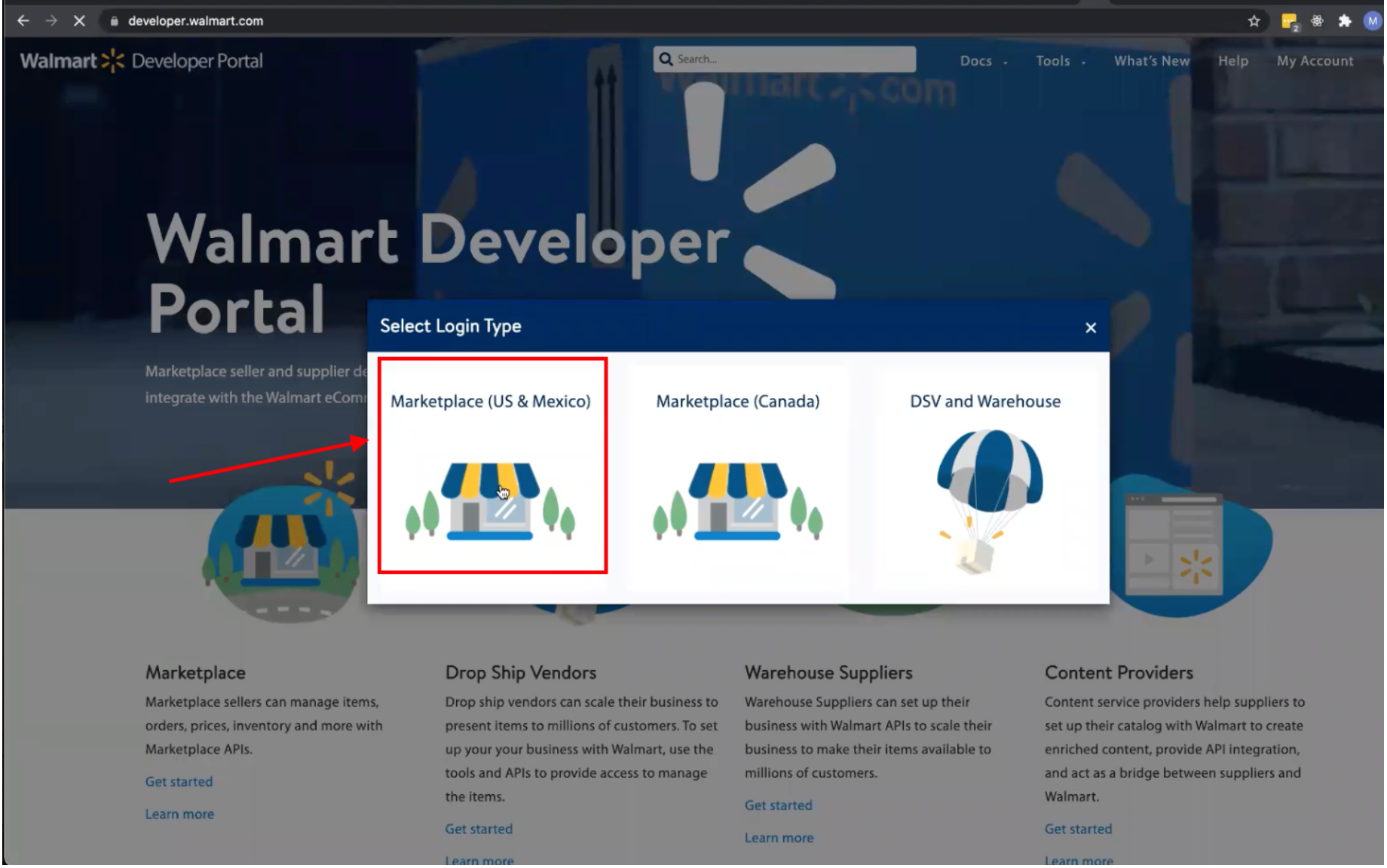
Login with your email and password.
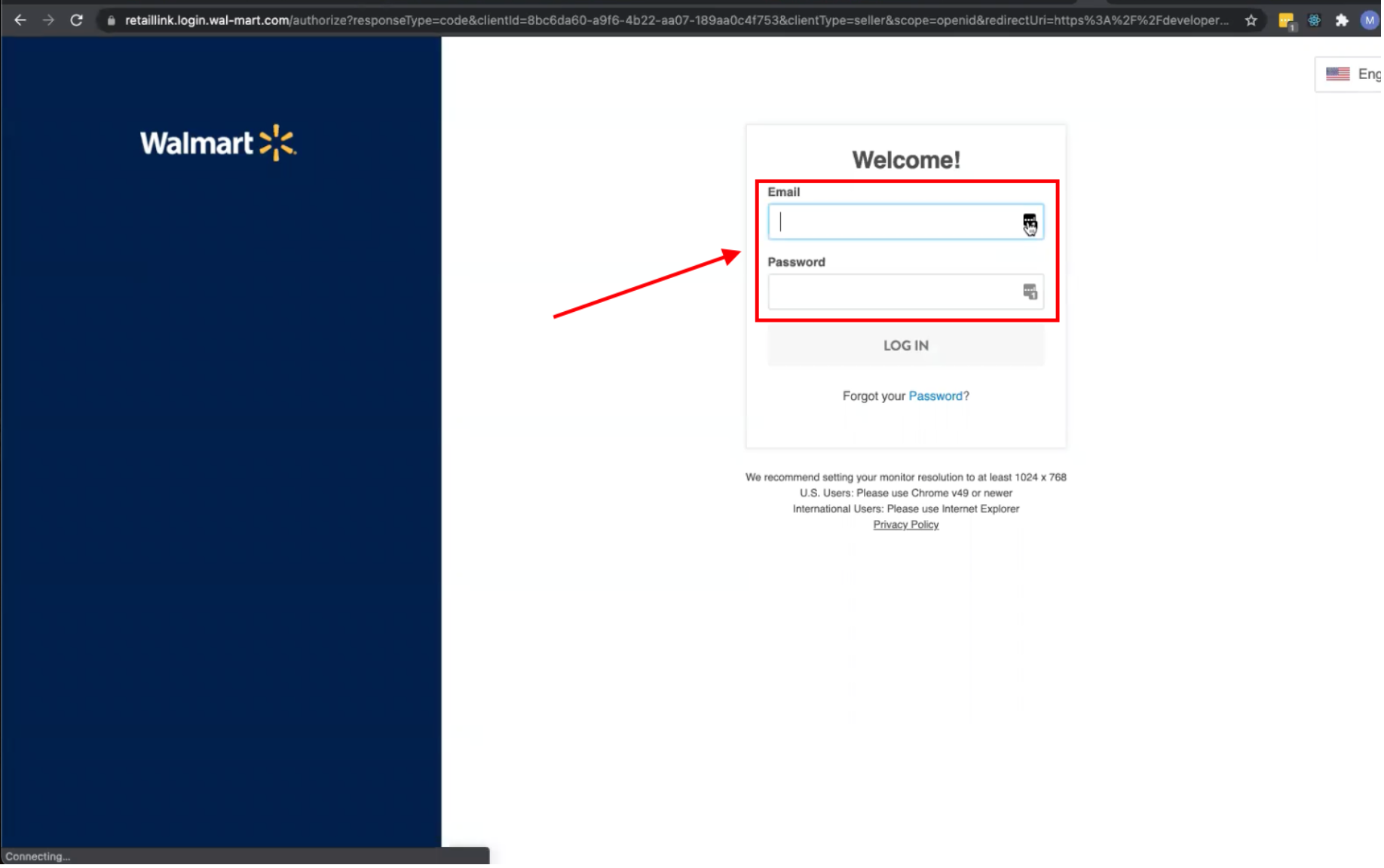
Click + Add a New Key For a Solution Provider.
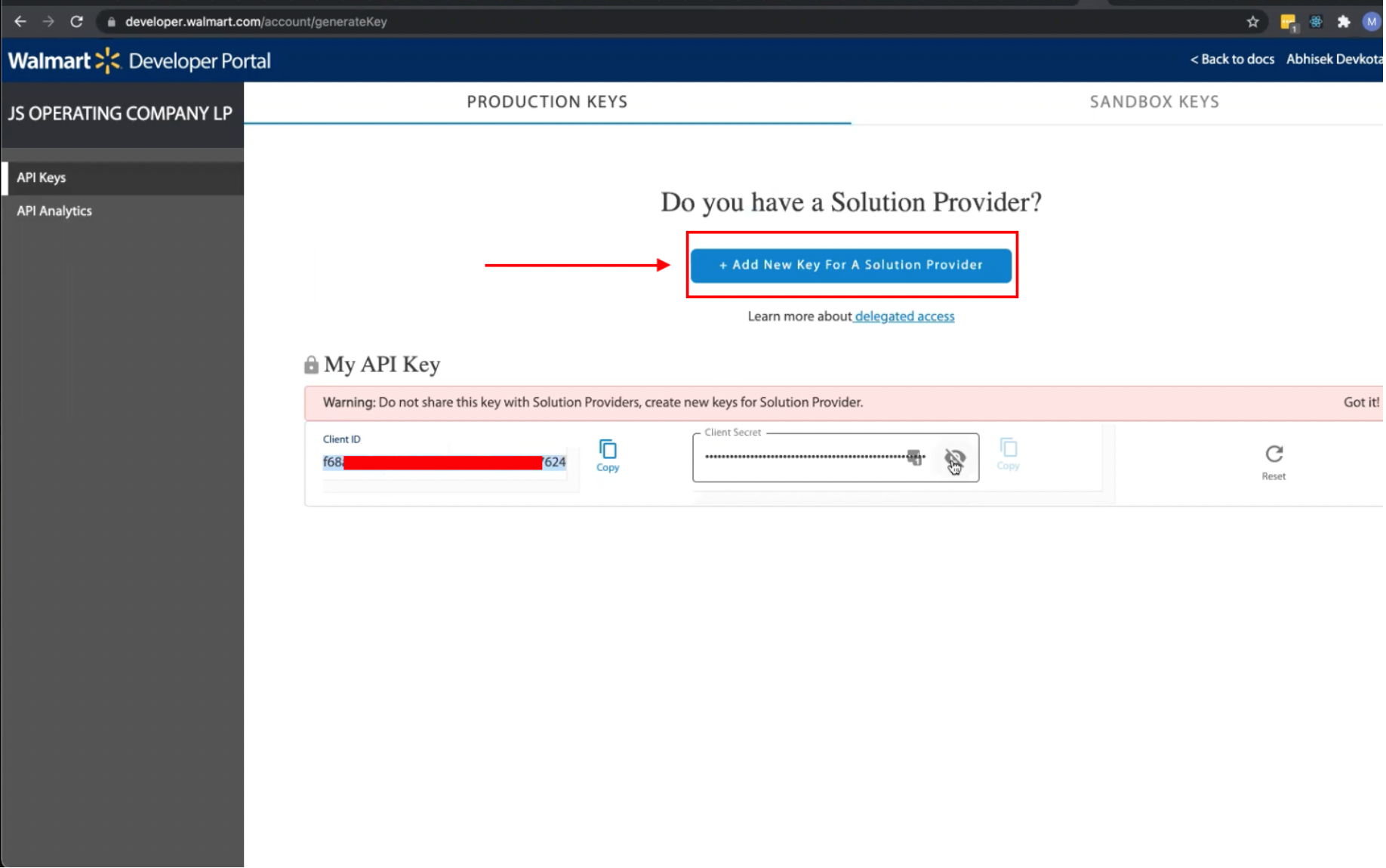
In the drop-down menu, select Jungle Scout as the solution provider and click Next.
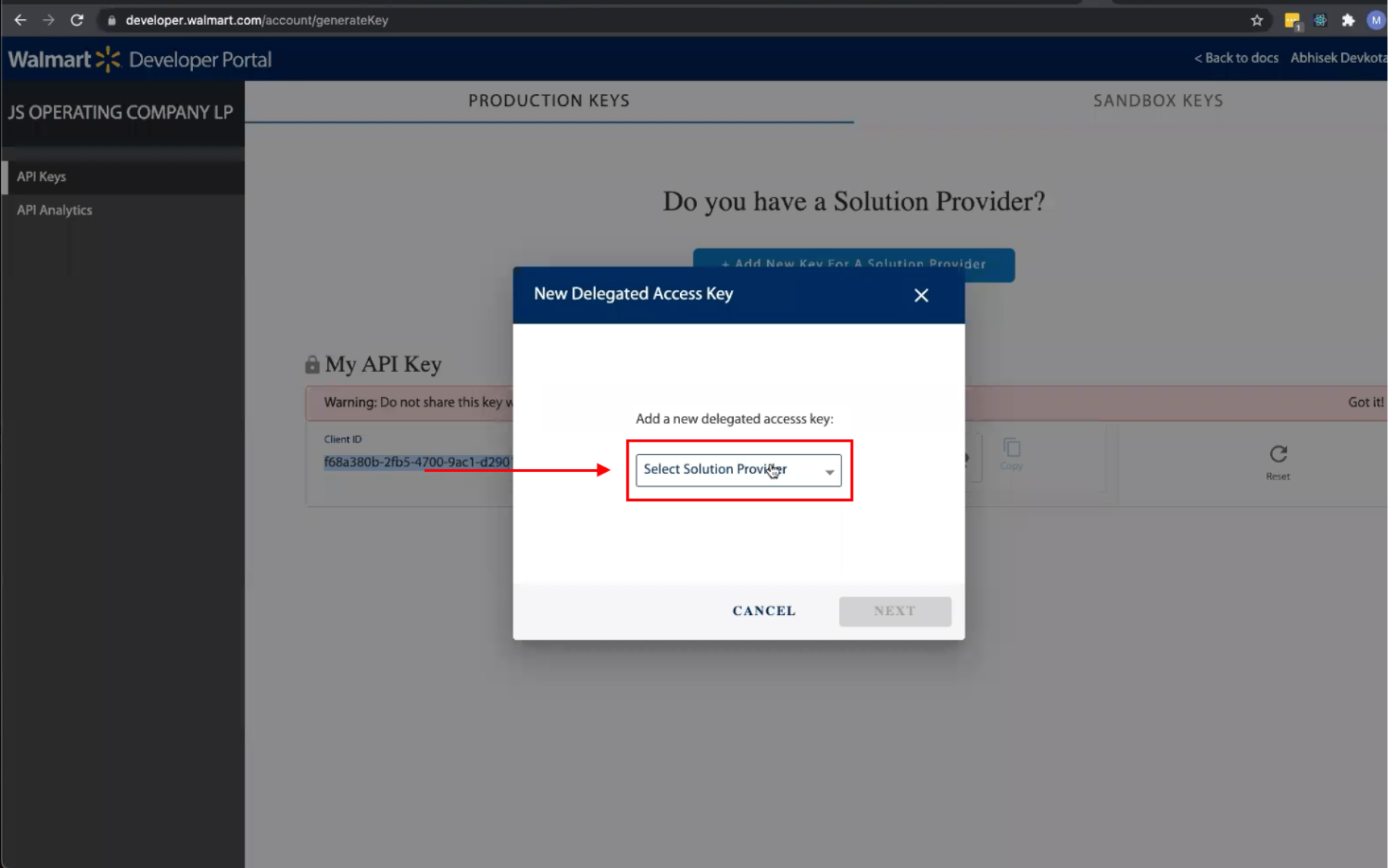
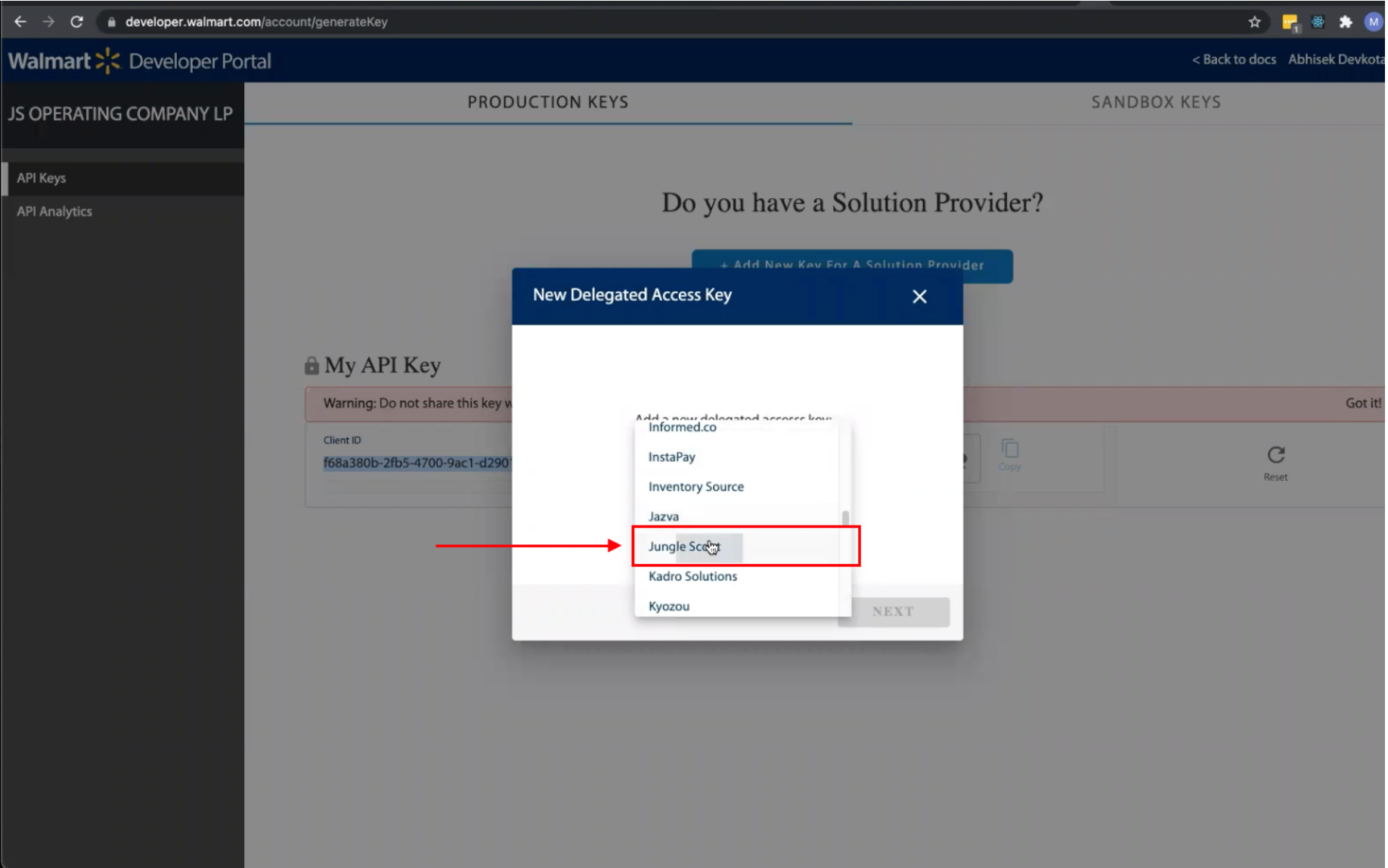
Change all drop-downs to ViewOnly except for Content which you can leave as NoAccess. Click Submit.
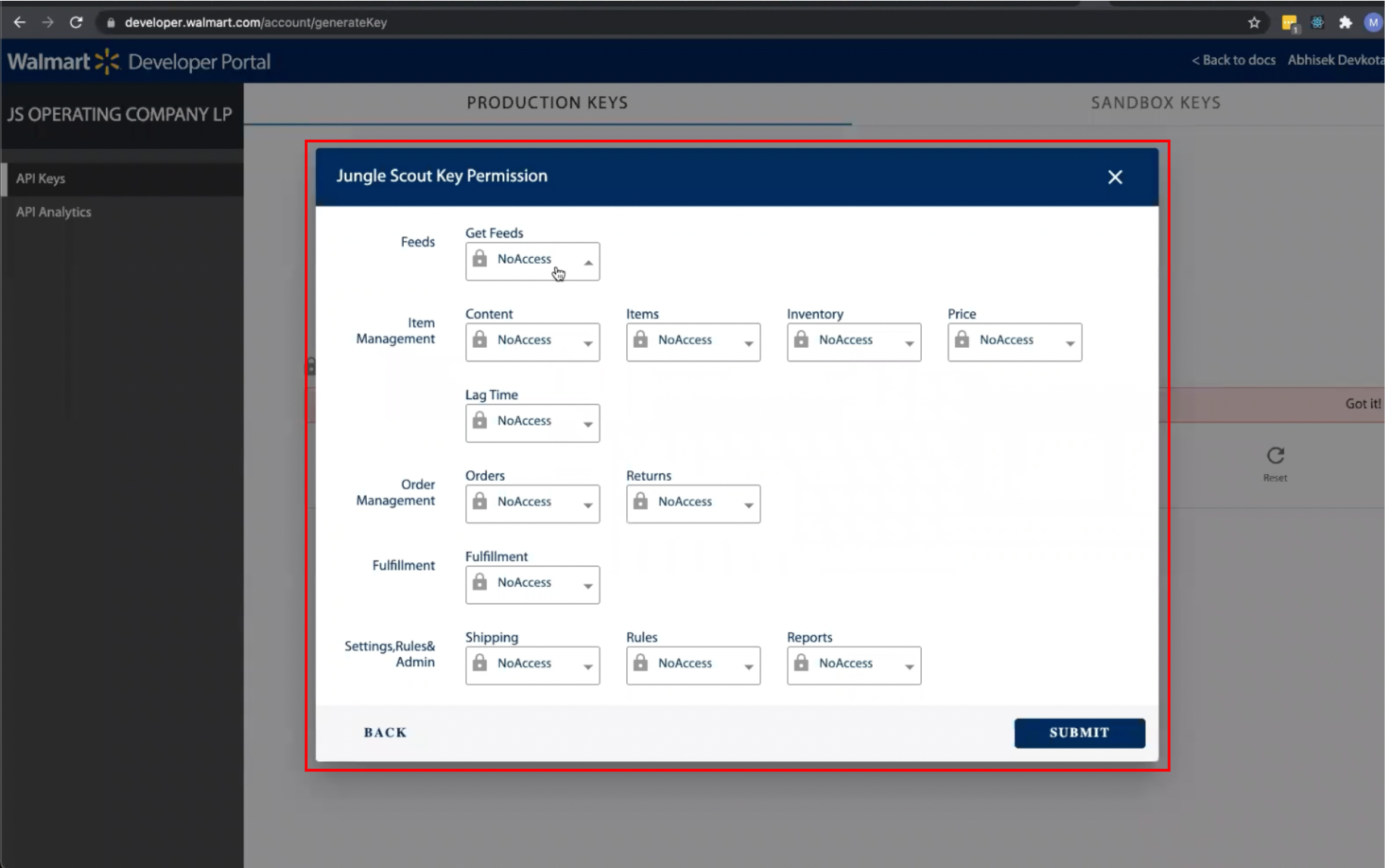
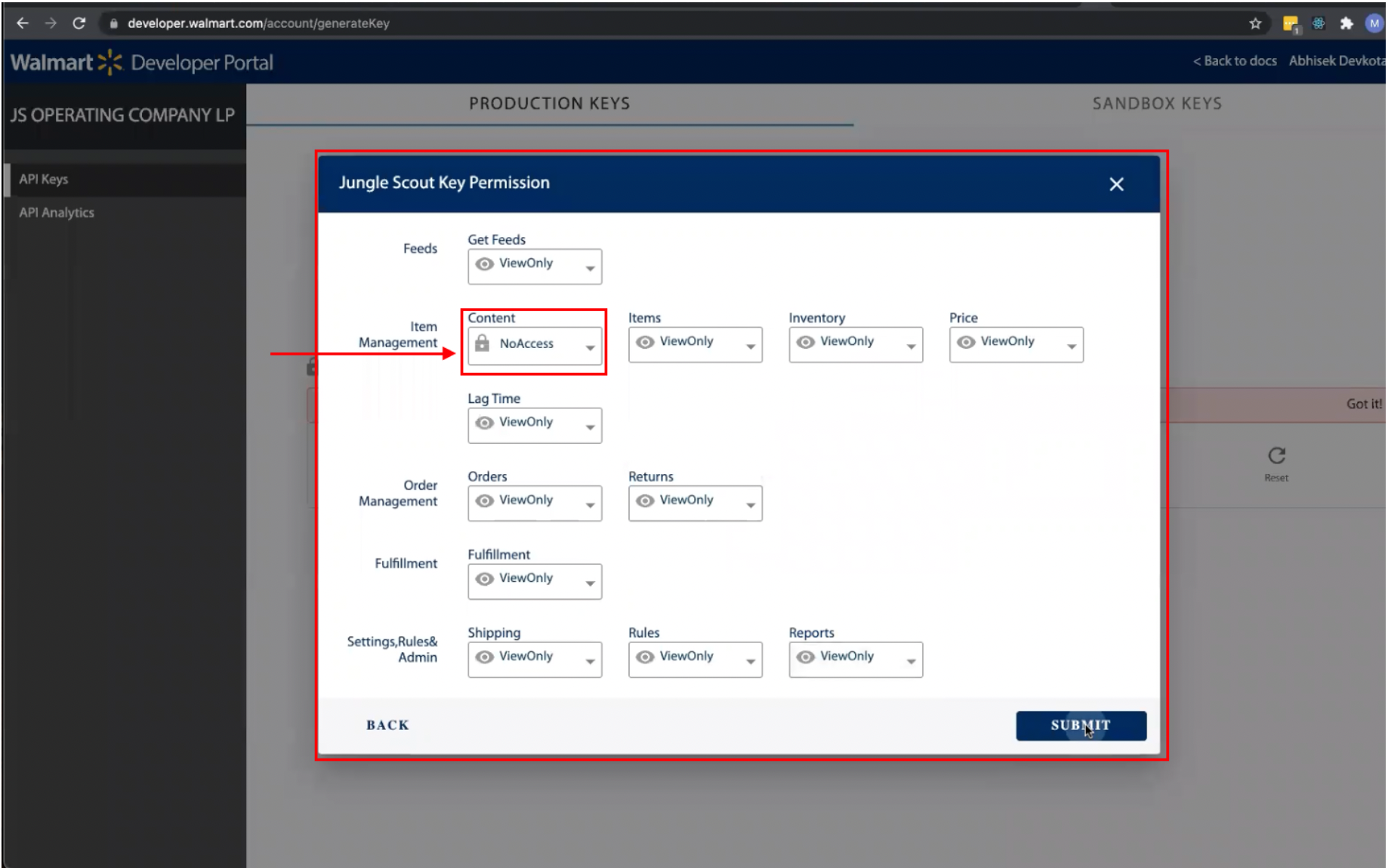
A Client ID and Client Secret will be generated.
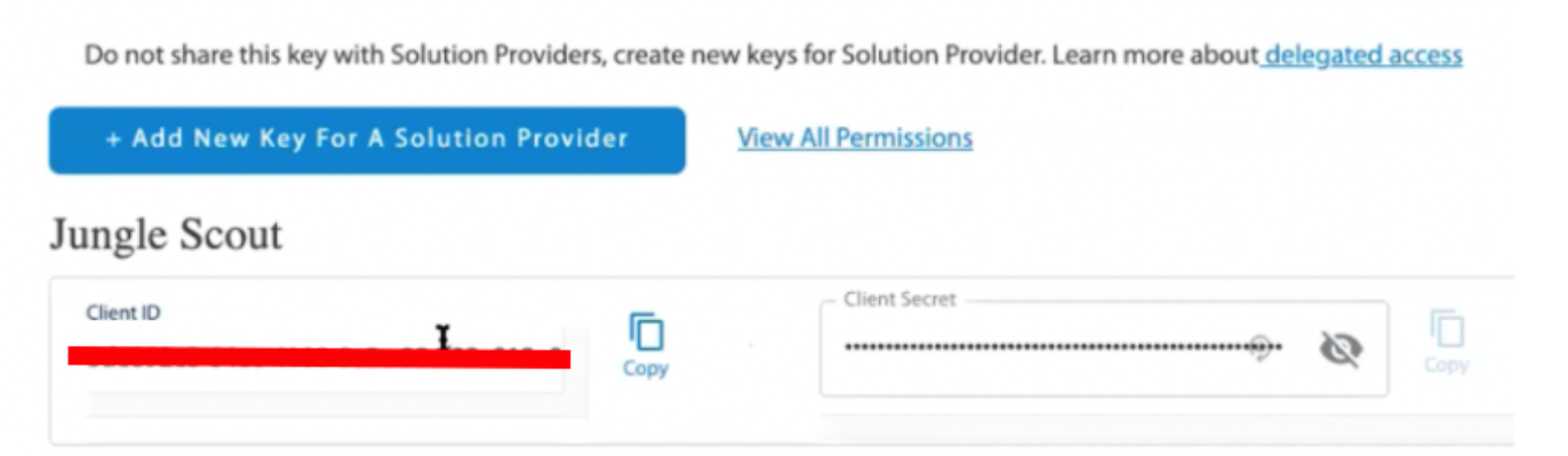
Copy the Client ID and Client Secret and add integration into Downstream using the key.
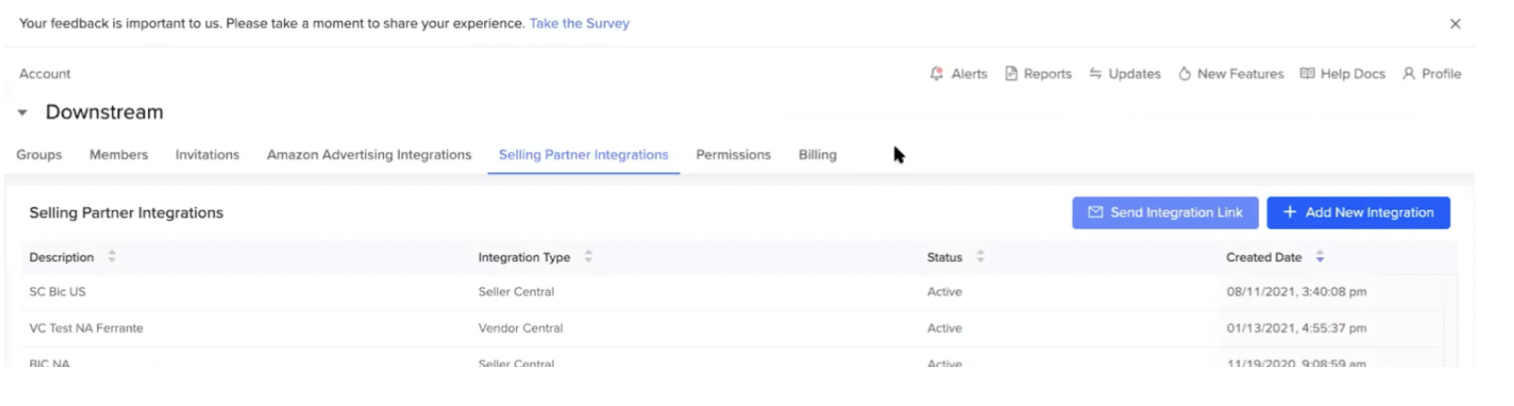
Go to Profile > Account > Walmart > Add New Integration.
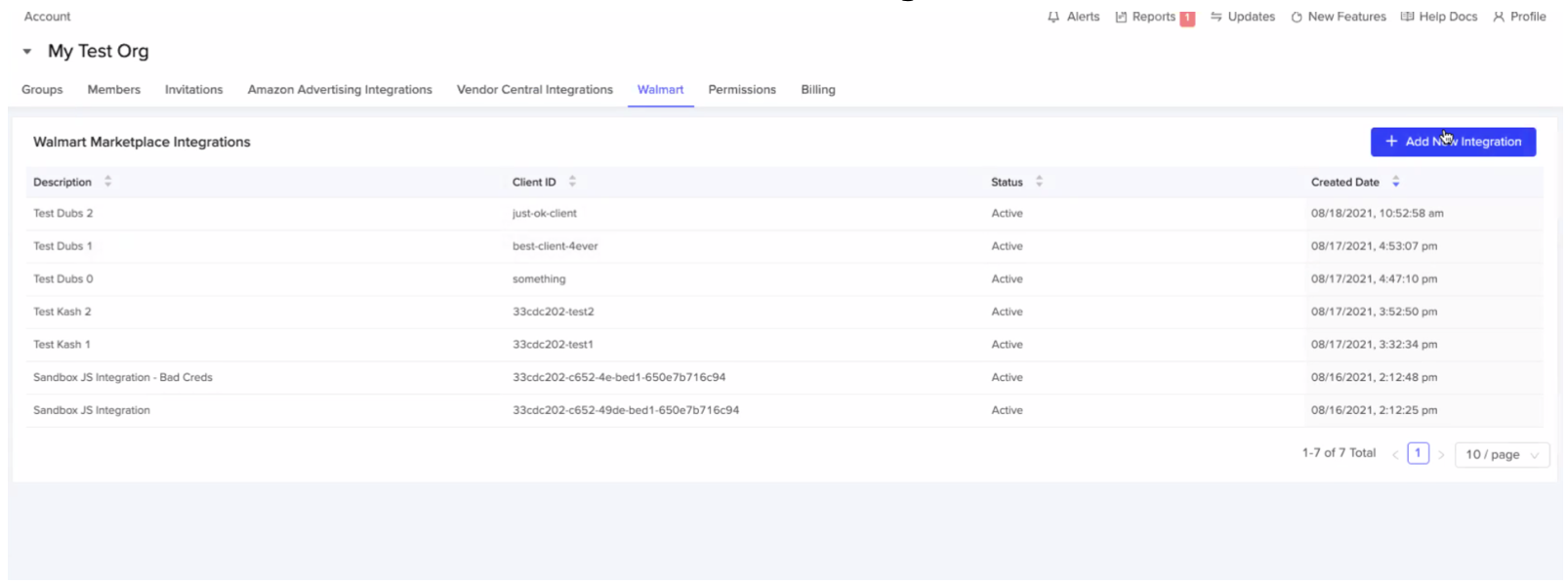
Add a Description and then paste in your Client ID and Client Secret key.
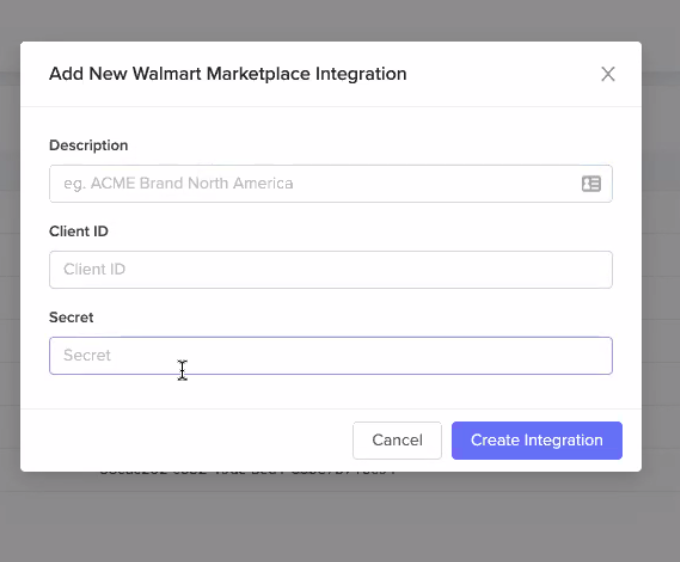
After you have pasted in your Client ID and Client Secret key, no further action is required and data should start populating within 24 hours.
Go to your Dashboards page and configure your Walmart Widget.