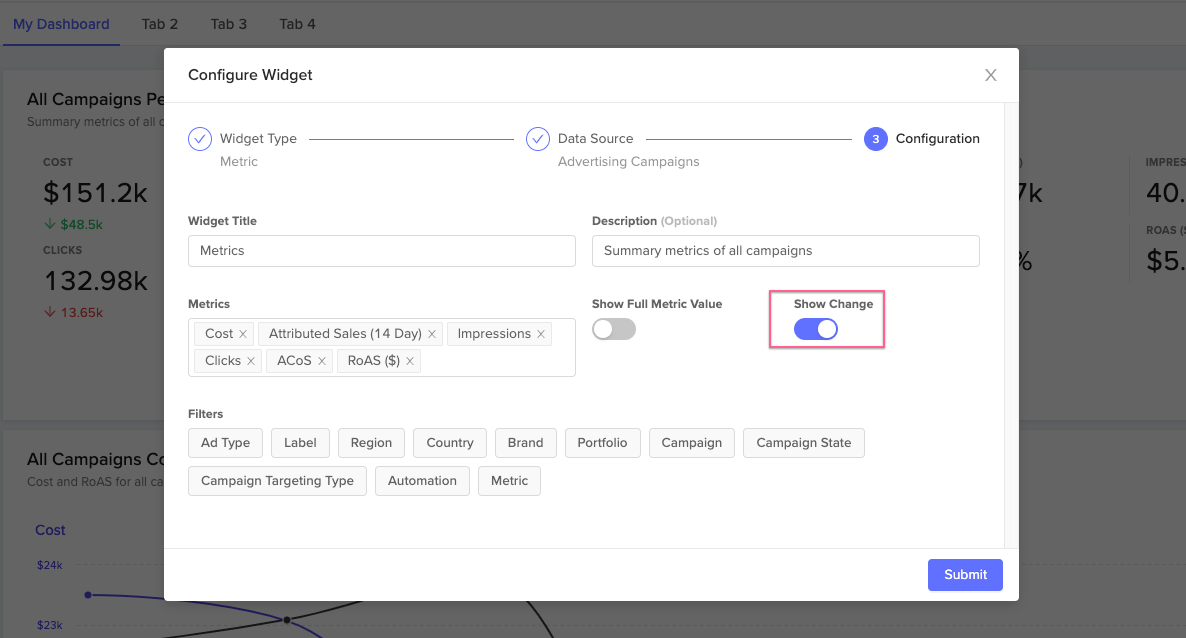Toggle previous period comparisons
Released on 01/13/2020
Users can now choose to display or hide the comparison metrics (Period Deltas) between current and past period in tables and Dashboard widgets. Previously, the Period Deltas were shown by default. Now, users can control if they are visible at the table or widget level.
For a non-Dashboard table (e.g. campaigns summary page), simply go to the table configuration by clicking the "cog" in the top right. At the top of the column list, there is a toggle titled "Compare metrics with prior period".
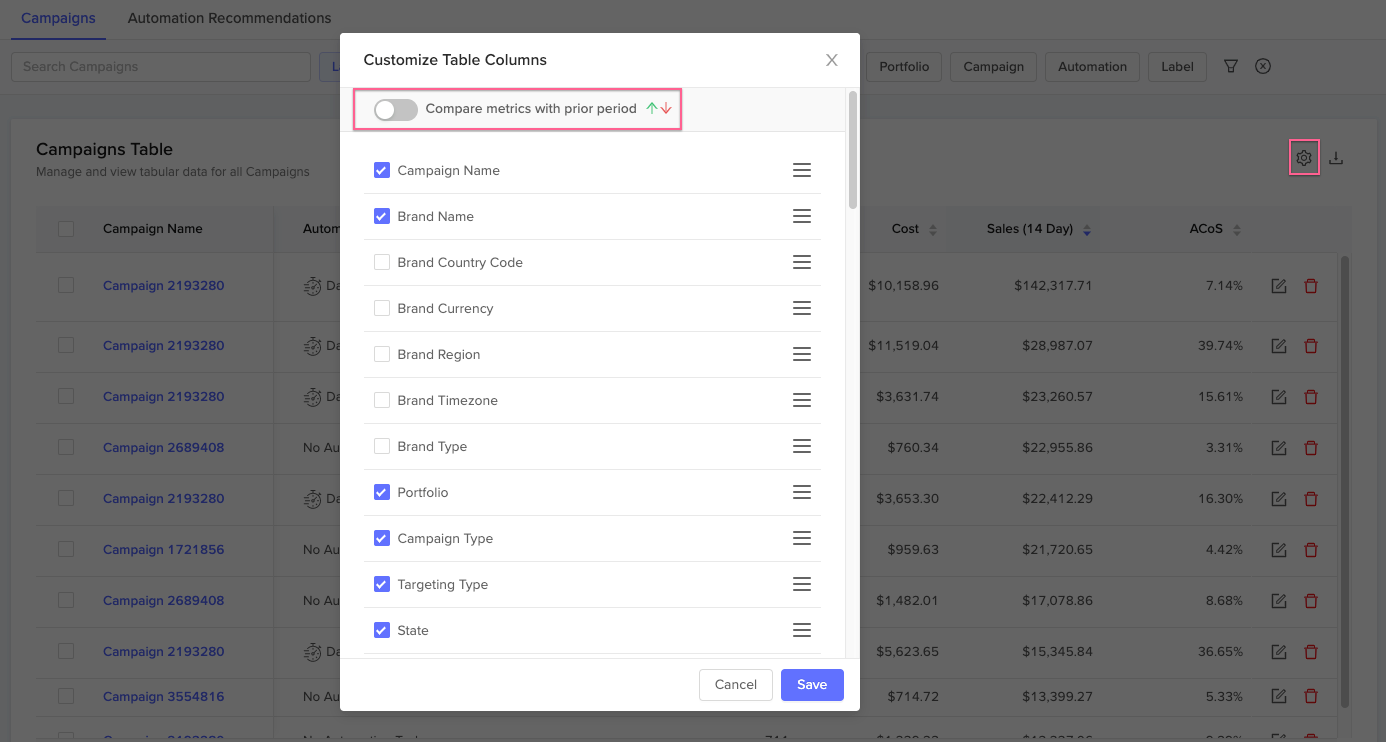
For Dashboard widgets, simply tap the three dots in the top right of a widget and hit "Edit", and then toggle "Show changes" on or off.